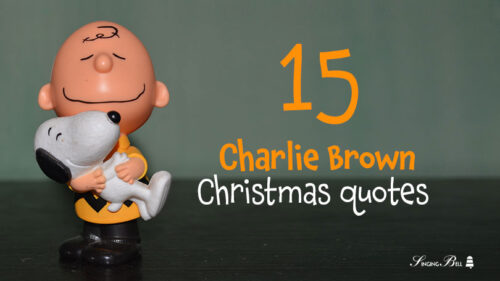Here’s what copyright claims on YouTube are and how to get rid of them legally.


YouTube has long been a beacon of creativity, offering a platform for creators from all corners of the globe to share their unique visions and voices. However, navigating the intricacies of copyright law can sometimes make uploading truly original content a challenging endeavor.
Whether you’re a budding filmmaker, a seasoned vlogger, or somewhere in between, understanding how to manage copyright claims is crucial for maintaining the integrity of your channel and ensuring your content remains accessible to your audience.
Here we’ll delve into the nuances of what a copyright claim on YouTube really means and how it can impact your content. We’ll also provide essential strategies to help you avoid these claims and detailed guidance on how to address them if they occur.
From preventative measures to corrective actions, our comprehensive guide is designed to empower you with the knowledge and tools you need to fix copyright claim issues and continue sharing your creativity with the world.
Join us as we explore these vital topics, step by step, to secure your content and your creative future on YouTube.
Table of Contents
- Copyrights. What’s the point?
- Content ID : How YouTube safeguards the copyrights of its creators
- What does a copyright claim mean on YouTube?
- How to avoid copyright claims on YouTube
- How to fix your copyright claim issue on YouTube when you have a license
Copyrights. What’s the point?

What are copyrights?
Copyrights are legal protections granted to creators of original works, such as music, books, videos, software, and other forms of intellectual property. The primary purpose of copyright law is to encourage the creation of art and innovation by providing creators certain exclusive rights to their works. These rights typically include the ability to reproduce, distribute, and display the work publicly.
What copyrights are legally used for
- Protection of Creative Expression: Copyrights protect the creator’s expression from being used without permission, ensuring that creators can control the use of their work and potentially earn revenue from it.
- Promoting Creativity and Innovation: By granting exclusive rights, copyrights give creators the incentive to produce new work by providing a mechanism for them to be compensated for their efforts.
- Economic Benefits: Copyrights help create a thriving creative industry where artists, musicians, filmmakers, and other creators can contribute to the economy through their creative outputs.
- Regulating Usage: Copyrights provide a structured way for works to be used by others under licensing agreements, which can include specific conditions and remunerations agreed upon by both parties.
- Moral Rights: In many jurisdictions, copyrights also include protection of “moral rights,” which allow creators to take action if their work is altered or used in a way that harms their reputation or integrity.
Understanding the point of copyrights helps clarify why they are enforced and respected, providing a balance between the rights of the creators and the interests of the public in accessing and using creative works.
Content ID : How YouTube safeguards the copyrights of its creators

YouTube protects the copyrights of its creators through a robust system known as Content ID. This automated tool scans uploaded videos against a database of files that copyright holders have submitted to YouTube.
When it detects a match, it alerts the copyright owner, who can then decide whether to take action or not.
Additionally, YouTube provides a copyright strike system and a dispute resolution process to handle claims and protect against misuse or infringement.
These measures ensure that creators can manage the rights to their content effectively and maintain control over how it is distributed and used on the platform.
What does a copyright claim mean on YouTube?

A copyright claim on YouTube refers to the notification that a Channel owner/user receives when YouTube’s automated Content ID system identifies that a video uploaded by that user contains copyrighted material owned by someone else.
This system scans videos for audio or visual content that matches a copyright holder’s registered content. When a match is found, the copyright holder is notified, and they can decide to take one of several actions:
- Monetize: The copyright holder may choose to run ads on the video and collect the revenue.
- Track: The copyright owner may simply track the video’s viewership statistics without taking further action.
- Block: The video can be blocked from being viewed.
- Mute: The audio portion of the video that matches their copyright can be muted.
The original uploader of the video can respond to copyrights claims on YouTube by agreeing to the conditions, disputing the claim if they believe it is mistaken, or by modifying the video to avoid the copyright content. This system is designed to protect the intellectual property rights of creators while also providing a pathway for resolving disputes over content usage.
How to avoid copyright claims on YouTube

To avoid copyright claims on YouTube, creators should take several proactive steps:
1
Use Original Content
Create and use your own original videos, music, artwork, and other materials. This is the most straightforward way to avoid copyright issues.
2
Understand Fair Use
Familiarize yourself with the concept of “fair use,” which allows limited use of copyrighted material without permission for purposes such as commentary, criticism, education, or parody. However, fair use is a legal defense, not a right, and its application can be subjective.
3
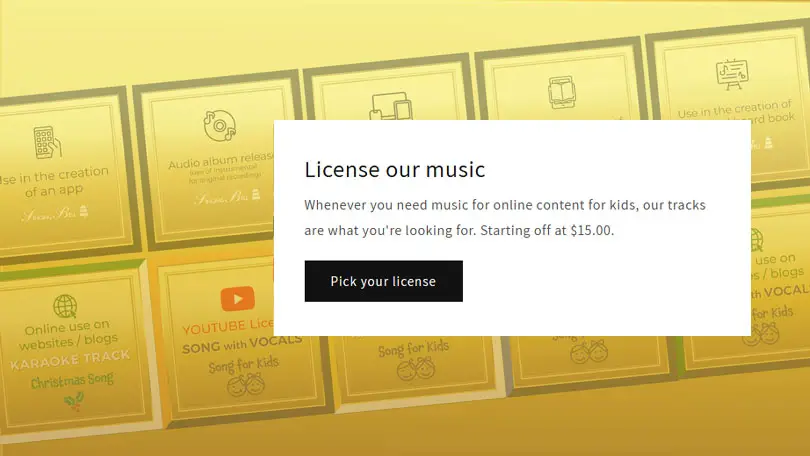
Seek Permissions or Buy Licenses
If you want to use someone else’s copyrighted material, obtain explicit written permission from the copyright holder. This usually involves negotiating a license and possibly paying for the right to use the content.
This is the case of the Singing Bell Store where you can purchase licenses for music for kids and also license Christmas music,
4
Use Royalty-Free or Creative Commons Content

Utilize music, clips, and other media that are available under Creative Commons licenses or are royalty-free.
Make sure to adhere to the terms specified in the license (e.g., providing appropriate credits).
5
Check YouTube’s Audio Library
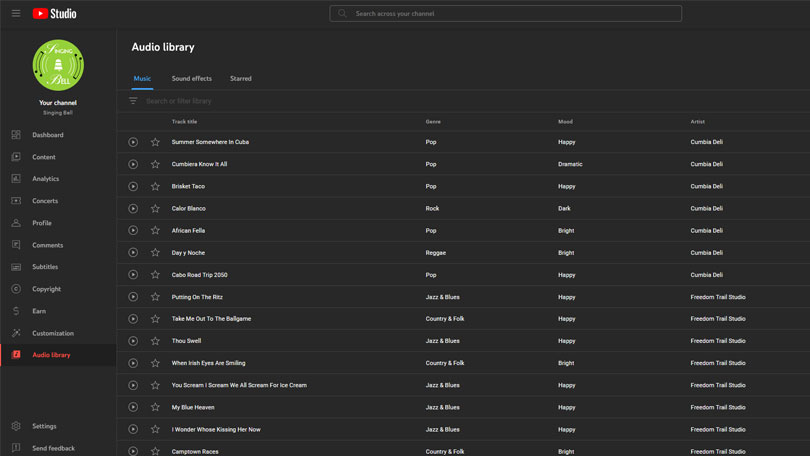
YouTube provides a library of free music and sound effects that creators can use in their videos without facing copyright claims.
6
Stay Informed About Copyright Laws
Copyright laws can vary by country and change over time. Staying informed about these laws helps in making educated decisions about content creation.
By taking these steps, YouTube creators can significantly reduce the risk of encountering copyright claims and focus on creating content with peace of mind.
How to fix your copyright claim issue on YouTube when you have a license
When you have acquired a license for the use of copyrighted material (music, video, sound effects, etc.), you have to go ahead and dispute the claim that YouTube Content ID has made for your uploaded video.
This is a 2-minute process, so nothing too fussy here… Let’s see what these steps are:
1
When you receive an email from YouTube notifying you of your copyright issue, click on the link provided. That link takes you to the overview of the video copyright panel.
Click on Select Action to start the dispute process.
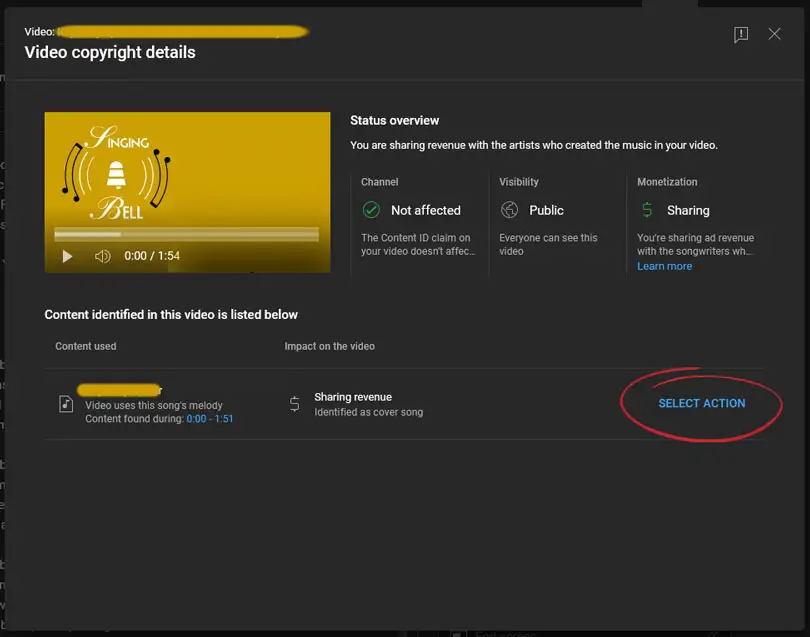
2
YouTube’s automated system, Content ID, doesn’t know you have a license in your hands. You just have to tell it.
Click on Dispute.
You don’t have to worry about how serious this process is. Even YouTube itself says “Your channel won’t receive a strike of your dispute gets rejected“.
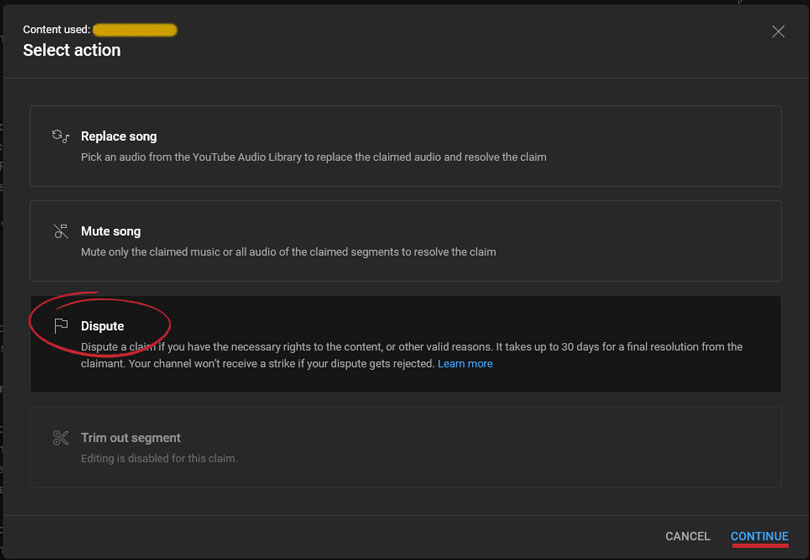
3
YouTube keeps warning you it might take up to 30 days for an answer to your dispute.
Although that may be true for other options, owning a license usually resolves the situation much sooner (usually 1-2 days, although YouTube keeps the right to delays).
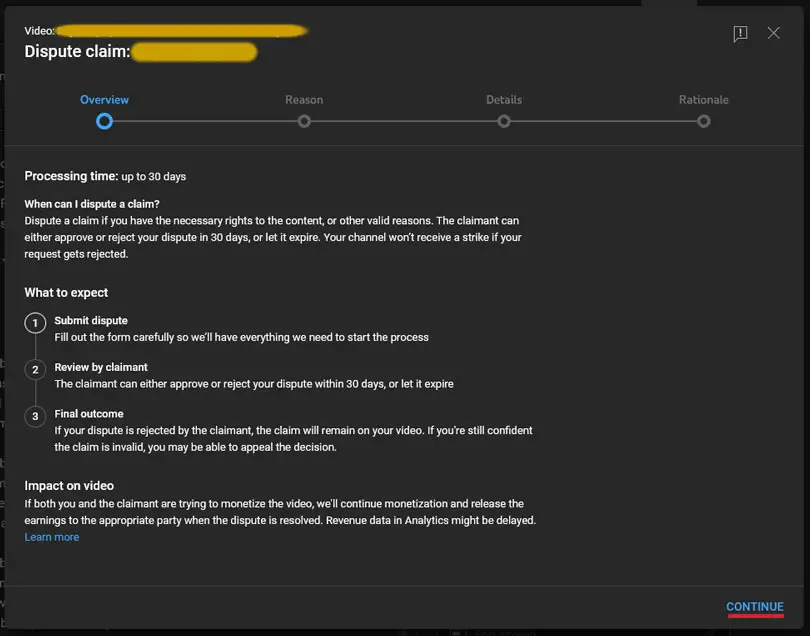
4
As long as you have a license, click on License.
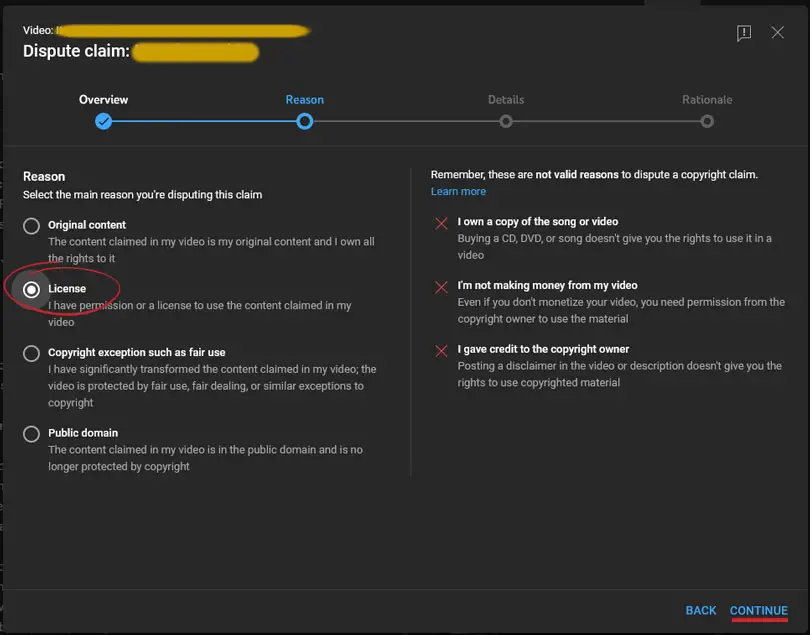
5
Tick the box next to “I have permission to use the content from the copyright owner.”
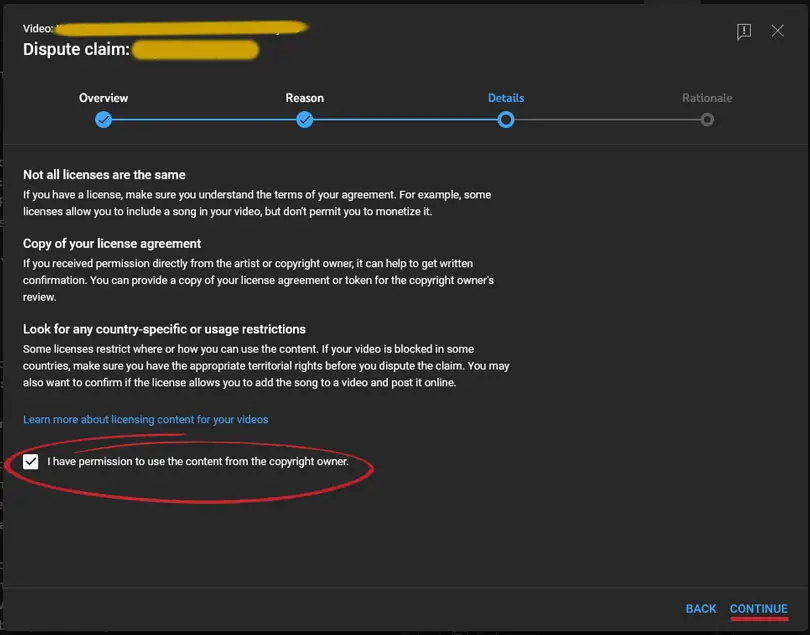
6
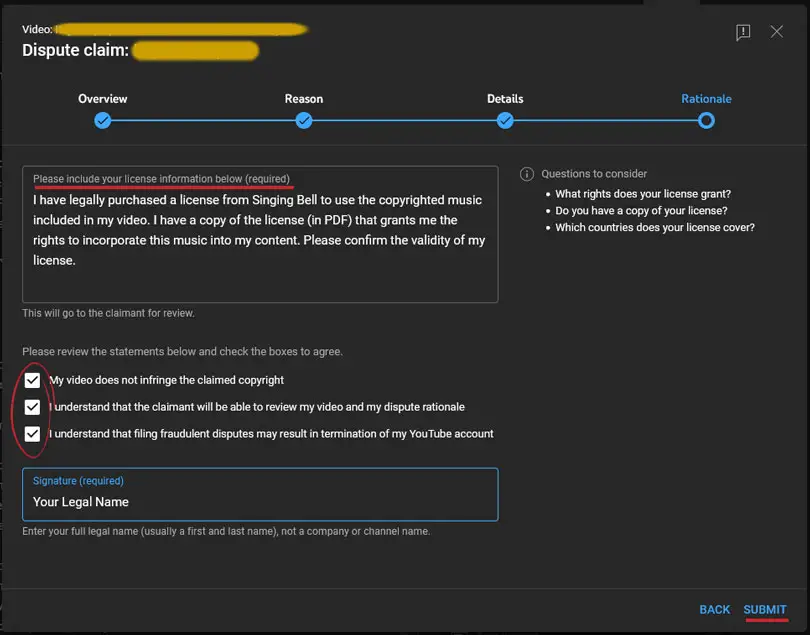
For example, when you have bought a YouTube license from the Singing Bell Store, consider writing something along the lines of :
I have legally purchased a license from Singing Bell to use the copyrighted music included in my video. I have a copy of the license (in PDF) that grants me the rights to incorporate this music into my content. Please confirm the validity of my license.
7
The process is over! You get the following message:
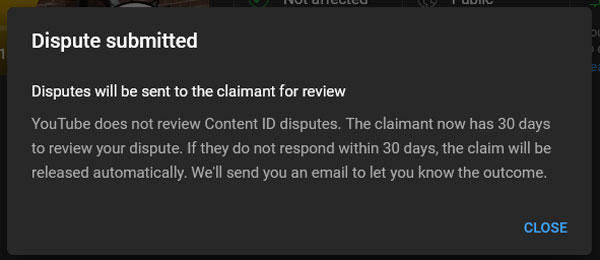
When you click on Close, you see the current overview of your actions regarding your video.
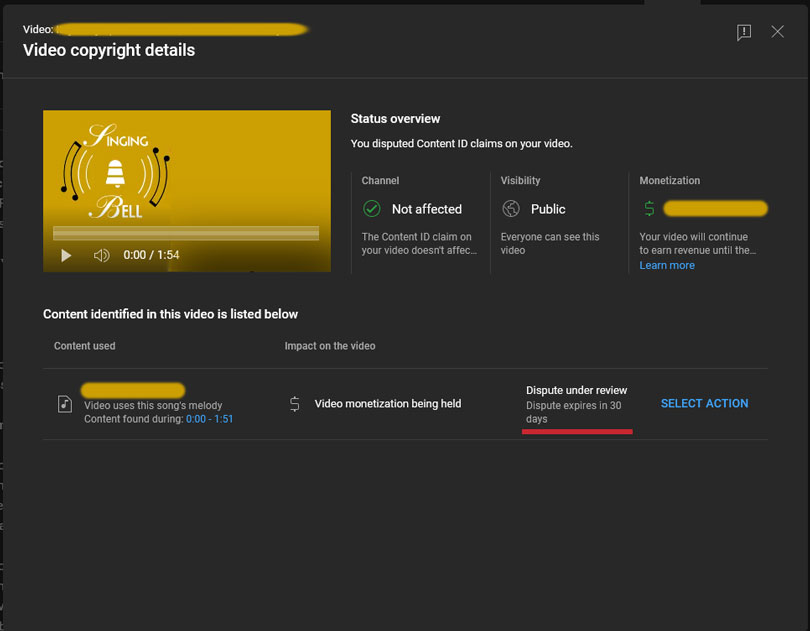
Liked it? Pin it!
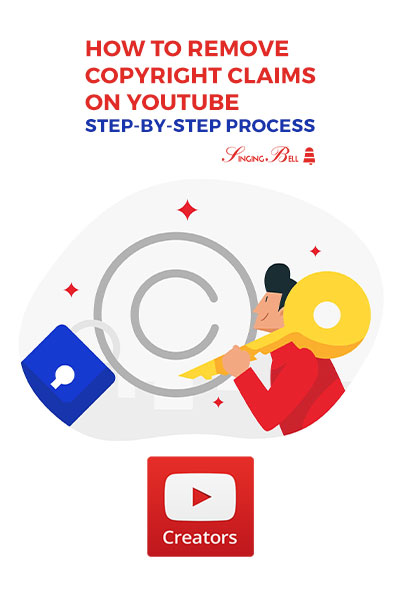
Did you like this post? Rate it!
You may also like:
Kid-Friendly YouTube Music Licenses